quintagroup.plonecaptchas

Plone Captchas (quintagroup.plonecaptchas) is a simple captchas implementation for Plone, designed for validation of human input in insecure forms.
Links
- Home Page - http://quintagroup.com/services/plone-development/products/plone-captchas
- Repository - http://svn.quintagroup.com/products/quintagroup.plonecaptchas
- Screencasat about Plone Captchas covering package installation on Plone 3 buildout, captchas configuration: static & dynamic captchas, and Plone captchas usage - http://quintagroup.com/cms/screencasts/qplonecaptchas
Introduction
quintagroup.plonecaptchas adds captcha support to Plone, it works together with quintagroup.captcha.core. With these products installed captchas will be added to Plone's Send this, Contact Us (/contact-info) forms, and Plone's default discussion mechanism: Add Comment and Reply forms.

Join Form
quintagroup.plonecaptchas does not automatically plug to Plone's default registration (/join_form). You can make captcha plug to Plone's Join form via Zope Management Interface:
- Go to portal_setup - Import
- in Select Profile or Snapshot drop down menu select Plone Captchas Register Forms for Plone 4 (for plone 3.x versions - select profile according to the Plone version used on your site, e.g Plone Captchas Join Form for plone-3.3)
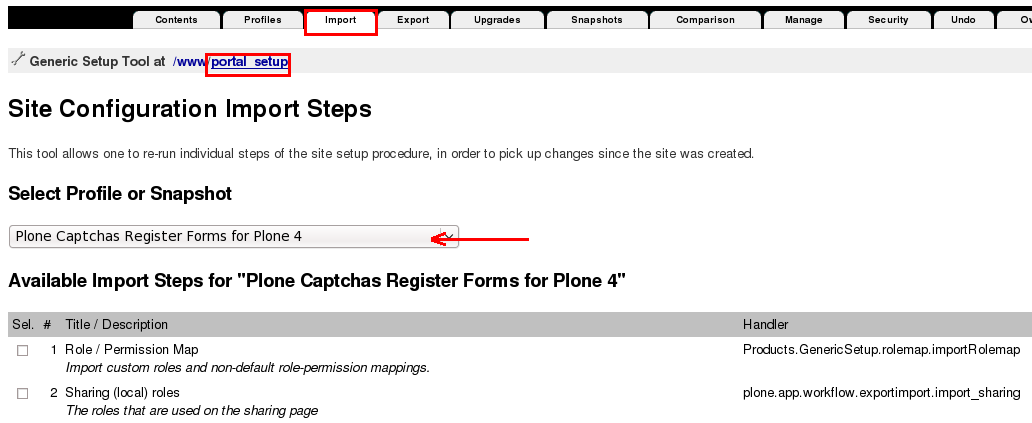
- Move to the bottom of the page and press Import all steps
- Captcha will now be applied to the registration form.
Installation
Plone 3, 4 buildout
If you are using buildout to manage your project, you can do this:
- Add quintagroup.plonecaptchas to the list of eggs to install in the buildout.cfg file:
[buildout] ... eggs = ... quintagroup.plonecaptchas
- Tell the plone.recipe.zope2instance recipe to install a ZCML slug for this product: add quintagroup.plonecomments and quintagroup.plonecomments-overrides to zcml area of a buildout.cfg file:
[instance]
recipe = plone.recipe.zope2instance
...
zcml =
quintagroup.plonecaptchas
- Re-run buildout with:
$ ./bin/buildout
- Restart the Zope server with the following command in the terminal:
$ ./bin/instance restart
- Activate Plone Captchas via Quickinstaller in Plone: Site Setup -> Add-ons.
Important Note
With quintagroup.plonecaptchas you have to be care with the version of the package you need on your instance:
- For Plone 4 versions - use quintagroup.plonecaptchas 4.x releases. In your buildout.cfg file's egg section set product version:
[buildout] .... eggs = ... quintagroup.plonecaptchas >=4.0
- For Plone 3 versions - use quintagroup.plonecaptcha 3.x releases. In your buildout.cfg file's egg section set product version:
[buildout] .... eggs = ... quintagroup.plonecaptchas >=3.0,<4.0
Traditional Zope 2 Instance for Plone 3
To install quintagroup.plonecaptchas into the global Python environment (or a workingenv), using a traditional Zope 2 instance, you can do this:
- Copy quintagroup folder to your instance /lib/python directory.
- Create a file called quintagroup.plonecaptchas-configure.zcml in your instance /etc/package-includes directory. The file should only contain this:
<include package="quintagroup.plonecaptchas" file="configure.zcml" />
- Restart the Zope server, for example, with the following command in the terminal:
$ ./bin/zopectl restart
- Activate Plone Captchas via Quickinstaller in Plone: Site Setup -> Add-ons.
Plone 2.x
For Plone 2.x versions - use 1.3.4 version of qPloneCaptchas product to add captcha to PloneFormMailer? forms.
Notes
- If Plone Captchas is expected to be used with Plone Comments product, for proper behaviour, you have to install Plone Captchas first, and then Plone Comments.
- If you want to change captcha look - use quintagroup.captcha.core settingsproduct.
- If you want captcha support for PloneFormGen forms - use quintagroup.pfg.captcha product.
Attachments (3)
- add-comment-new.png (14.9 KB) - added by olha 15 years ago.
- select-profile-new.png (40.6 KB) - added by olha 15 years ago.
- quintagroup.captchas-logo-160-120.jpg (25.9 KB) - added by olha 15 years ago.
Download all attachments as: .zip
![(please configure the [header_logo] section in trac.ini)](/trac/chrome/common/qtrac_logo.png)