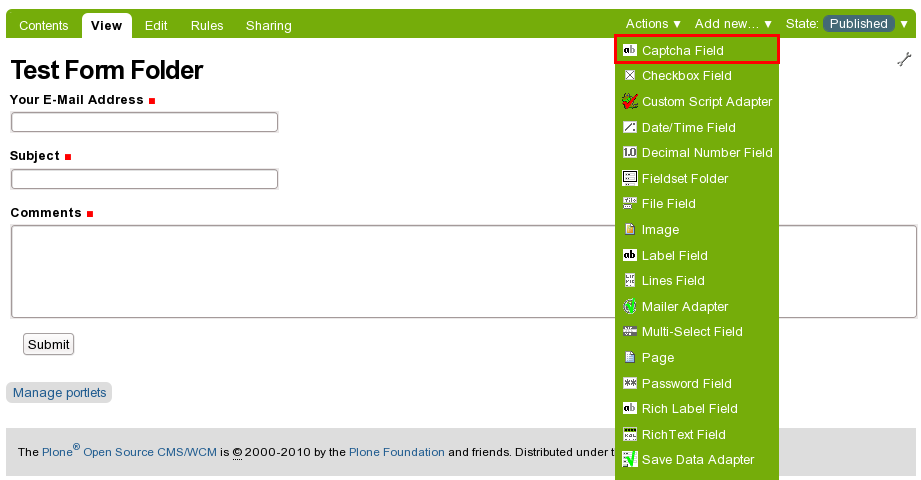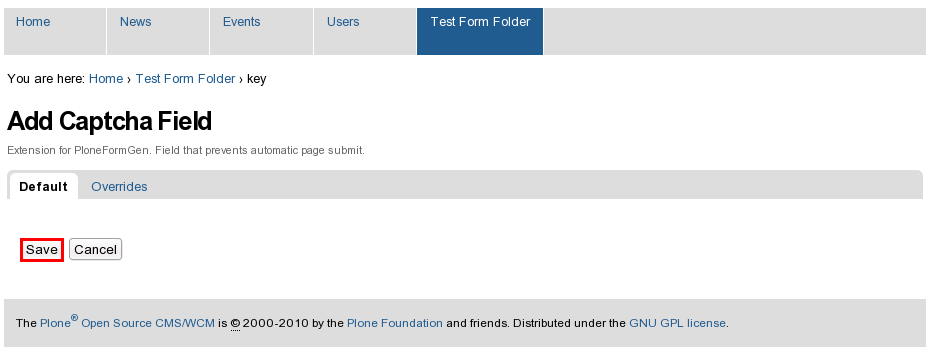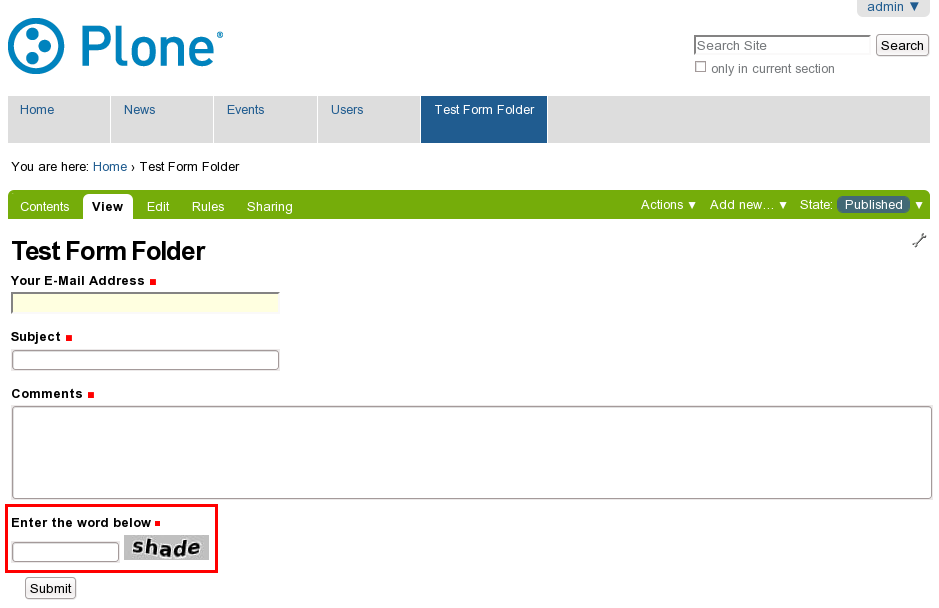quintagroup.pfg.captcha
Links
- Home page - http://quintagroup.com/services/plone-development/products/quintagroup.pfg.captcha
- Repository - http://svn.quintagroup.com/products/quintagroup.pfg.captcha
- Releases - https://pypi.python.org/pypi/quintagroup.pfg.captcha
Introduction
Quintagroup PloneFormGen CaptchaField (quintagroup.pfg.captcha) allows adding captcha field to PloneFormGen forms.
Installation order
To create forms with the captcha field you need to install the following Plone products. Make sure the products are installed in this order, otherwise they may fail to work correctly:
- PloneFormGen - for creating the form itself
- Quintagroup PloneFormGen CaptchaField (quintagroup.pfg.captcha) - for adding captcha field to the form, it will be installed together with Quintagroup Captcha Core (quintagroup.captcha.core) package that enables Plone captchas on Plone sites.
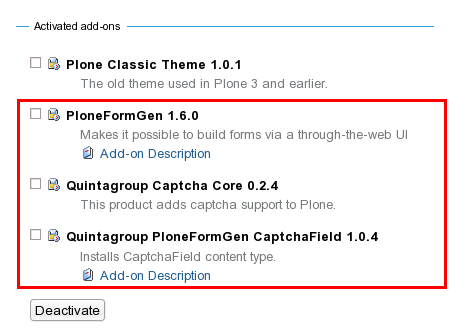
Supported Plone version
- Plone 3.x
- Plone 4.0
Usage
To add captcha field to the PloneFormGen form:
- go to the desired form and select Captcha Field from Add new... drop-down menu
- Captch field is getting its id "key" by default. You only need to save this field.
- Go back to the form to see the captcha field beneath all other fields
Notes
- If you want to change captcha look - use quintagroup.captcha.core settings.
- If you want captcha for default Plone forms - use quintagroup.plonecaptchas product.
Attachments (8)
- add-new.png (32.1 KB) - added by olha 16 years ago.
- edit.png (8.4 KB) - added by olha 16 years ago.
- form.png (19.2 KB) - added by olha 16 years ago.
- installed-products.png (18.5 KB) - added by olha 16 years ago.
- installed-products-plone4.png (24.4 KB) - added by olha 15 years ago.
- add-new-plone4.png (44.5 KB) - added by olha 15 years ago.
- edit-plone4.png (21.2 KB) - added by olha 15 years ago.
- form-plone4.png (36.0 KB) - added by olha 15 years ago.
Download all attachments as: .zip
![(please configure the [header_logo] section in trac.ini)](/trac/chrome/common/qtrac_logo.png)