News Sitemap requirements
New News Sitemap
According to the News Sitemap specifications http://www.google.com/support/news_pub/bin/answer.py?hl=en&answer=74288 News Sitemap should now have more tags to each entry than it used to be before to provide more information about individual articles.
News Sitemap should consist of greater number of URL blocks (within <url> </ulr> tags) each including such newsitem-specific tags:
<urlset>
<url>
<loc>http://www.example.org/business/article55.html</loc>
<n:news>
<n:publication>
<n:name>The Example Times</n:name>
<n:language>en</n:language>
</n:publication>
<n:access>subscription</n:access>
<n:genres>pressrelease, blog</n:genres>
<n:publication_date>2008-12-23</n:publication_date>
<n:title>Companies A, B in Merger Talks</n:title>
<n:keywords>business, merger, acquisition, A, B</n:keywords>
<n:stock_tickers>NASDAQ:A, NASDAQ:B</n:stock_tickers>
</n:news>
</url>
</urlset>
This format allows you to add new tags to each entry in your Sitemap, to provide more information about individual articles. So, the differences between old and new News Sitemap format include:
New Required Tags
- Publication tags (<n:publication>) - include two child tags name and language which should be added to each of your Sitemap’s news articles.
- <n:name>. - is the name of the news publication
- <n:language> - is the language of your publication
- Title tags (<n:title>) - article titles can be added using the title tag to help us identify the correct title for your articles.
- Publication date (<news:publication_date>) - article publication date in W3C format. This tag remains the same as in old news sitemap format.
Half-required Tags
More about access and genres tags.
Values for the tags <access> and <genres> are required when applicable and restricted to the list provided below. These values can be in English only. Google system will automatically display the visible designations in your site's language when displaying your articles on Google News.
- Genres tags (<n:genres>) -helps identify the different types of content within your articles, such as PressRelease, OpEd, Blog or UserGenerated. This is a required tag if genres apply, otherwise it can be omitted. The <genres> tag takes one or more of the following values, separated by commas:
- PressRelease (visible): an official press release.
- Satire (visible): an article which ridicules its subject for didactic purposes.
- Blog (visible): any article published on a blog, or in a blog format.
- OpEd: an opinion-based article which comes specifically from the Op-Ed section of your site.
- Opinion: any other opinion-based article not appearing on an Op-Ed page, i.e., reviews, interviews, etc.
- UserGenerated: newsworthy user-generated content which has already gone through a formal editorial review process on your site.
- Access tags (<n:access>) - tell us about the access level of your articles, whether they’re under a subscription or free. This is a required tag if access is not open, otherwise it should be omitted. The <access> tag takes one of the following values:
- Subscription (visible): an article which prompts users to pay to view content.
- Registration (visible): an article which prompts users to sign up for an unpaid account to view content. Omitting the <access> tag means that the full article is accessible to all users for at least thirty days.
Not Required Tags
- Keywords tags (<news:keywords>) - A comma-separated list of keywords describing the topic of the article.
- Stock Tickers (<stock_tickers>) - A comma-separated list of up to 5 stock tickers of the companies, mutual funds, or other financial entities that are the main subject of the article. Relevant primarily for business articles.
New News Sitemap
Example of new News Sitemap (generated by qPloneGoogleSitemaps >= 1.3) looks like this:
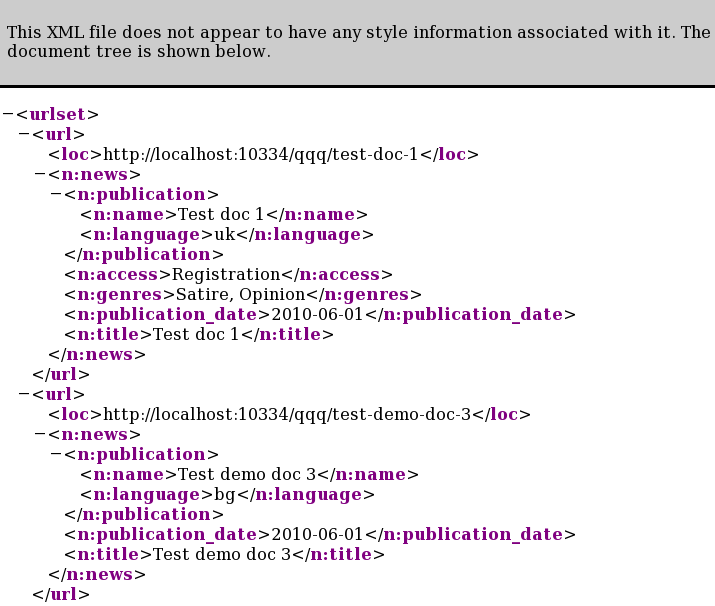
Old News Sitemap
It consists of number of URL blocks (within <url> </ulr> tags) each including such newsitem-specific tags as <news:publication_date> (required) and <news:keywords> (not required).
<urlset> <url> <loc>http://localhost:33100/www/news-items/test-page</loc> <news:news> <news:publication_date>2010-01-12T14:32:47Z</news:publication_date> <news:keywords>town, flower, plone</news:keywords> /news:news> </url> <url> ... </url> </urlset>
Old News Sitemap look
Example of Old News Sitemap (generated by qPloneGoogleSitemaps =< 1.1.2) looks like this:

Attachments (2)
- news-sitemap.png (56.4 KB) - added by olha 16 years ago.
- new-news-sitemap.png (61.6 KB) - added by olha 15 years ago.
Download all attachments as: .zip
![(please configure the [header_logo] section in trac.ini)](/trac/chrome/common/qtrac_logo.png)