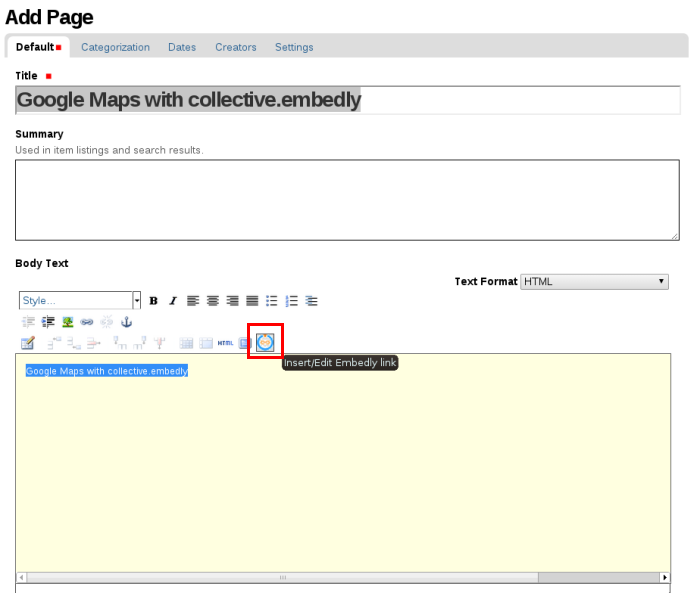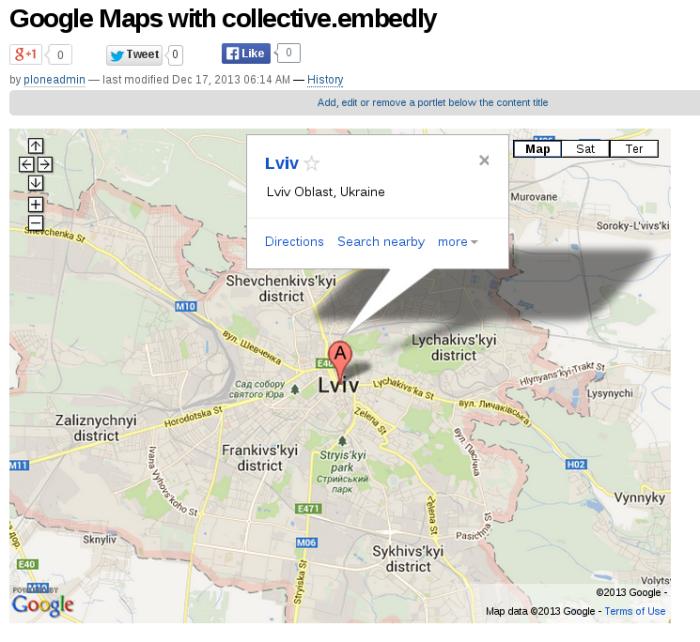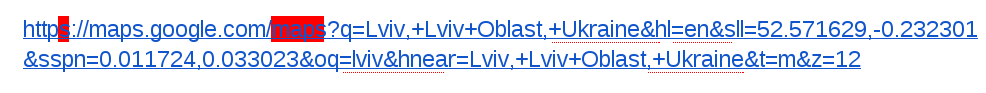How to embed map from GoogleMaps to Plone
Use collective.embedly package to easily embed maps from GoogleMaps service to your Plone 4 site. For this:
- Go to the object's edit form, select some text and choose Embedly link. TinyMCE makes the whole passage linked, so keep in mind that the whole passage will later be substituted with embedded map.
- Enter URL of the map from GoogleMaps. You can see the map preview by clicking on the button Preview.
- Save this page.
NOTE If you can see your map on preview in collective.embedly, but it isn't shown on the page, try to change google map link you are adding: delete highlighted symbols from the link and save page again.
Attachments (4)
- embed-google.png (47.6 KB) - added by sorenabell 12 years ago.
- embed-google1.png (250.6 KB) - added by sorenabell 12 years ago.
- google-maps.jpeg (62.8 KB) - added by sorenabell 12 years ago.
- google-link.png (18.4 KB) - added by sorenabell 12 years ago.
Download all attachments as: .zip
![(please configure the [header_logo] section in trac.ini)](/trac/chrome/common/qtrac_logo.png)