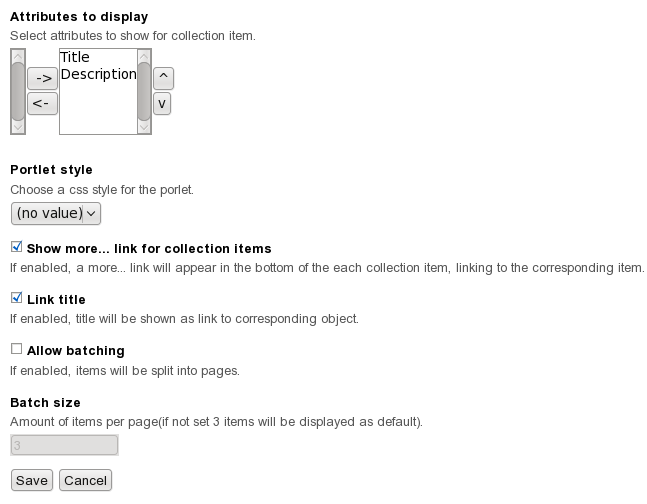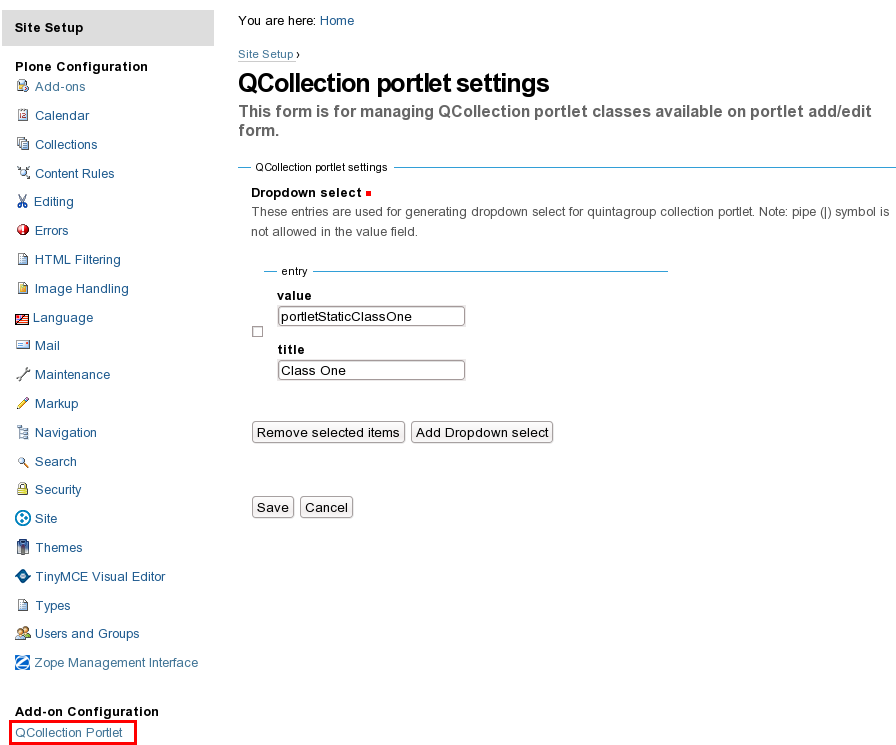quintagroup.portlet.collection
This package extends collection portlet with some useful features.
Links
- SVN Repository - http://svn.quintagroup.com/products/quintagroup.portlet.collection
Usage
To create such a portlet you have to:
- create a Collection that will return results for displaying in the portlet
- add Qcollection portlet on a page where you want to add a carousel - click Manage portlets in one of the columns of your site and choose QCollection Portlet from Add portlet... menu.
- QCollection portlet has the same fields as standard Plone collection portlet, but they are extended with the following fields:
- Specify how you want your portlet to look (see detailed Features description below) and save it.
- Return to Plone page to see a new QCollection portlet (on the rigth). Compare it with a standard Plone collection porltet (on the left).
Features
The following are features that quintagroup.portlet.collection brings:
- configurable appearance of portlet item. You can specify what attributes to display in portlet. By default 'Title' and 'Description' attributes are configurable.
- configurable portlet style. You can set particular style for particular portlet. To define your own styles for portlets, you should add them to QCollection portlet settings under Add-on Configuration in Site Setup. (Note: the same can be done via ZMI in portlet_dropdown property located in portal_properties-> qcollectionportlet_properties).
To create a new style - add new css style class that will be added to portlet and its label to be shown in portlet dropdown menu. For example: portletStaticClassOne and Class One:
- more... link for each portlet item . You can enable showing more link for every item displayed in portlet.
- configurable linking for portlet items. There is boolean field named 'Link title', if enabled - item's title will be linked to the corresponding object.
- batching. Portlet items can be split into pages. You can specify number of items to be displayed on page.
Supported Plone version
- Plone 4.0
- Plone 3.x
Last modified 15 years ago
Last modified on Dec 6, 2010 11:27:32 AM
![(please configure the [header_logo] section in trac.ini)](/trac/chrome/common/qtrac_logo.png)