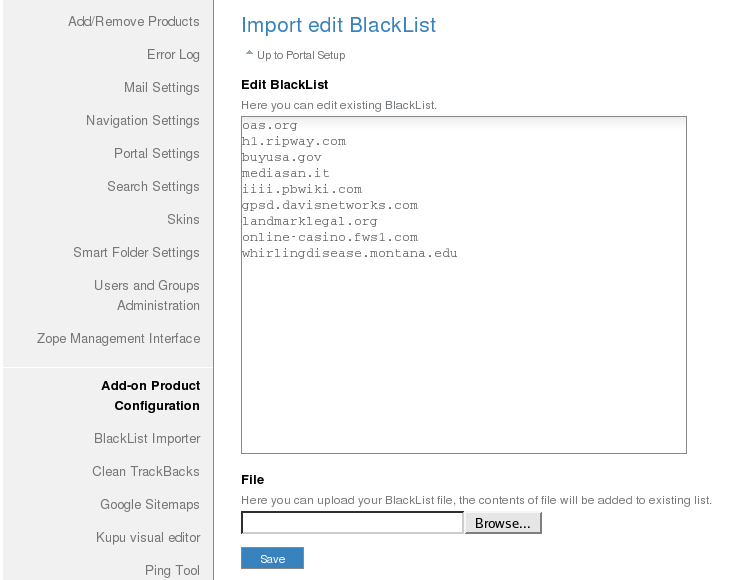Plone Track Spam Instruction
Links
- Repository - http://svn.quintagroup.com/products/qTrackSpam
What Is Trackback Spam?
Blogging software that supports the Trackback protocol (including qPloneBlog) displays a "Trackback URL" along with every entry. This URL is used by the commenting blogger, whose software will send XML-formatted information about the new entry to this URL. Some individuals or companies have abused the Trackback feature to insert spam links on some blogs. This is similar to comment spam but avoids some of the safeguards designed to stop the latter practice. As a result, many blogs have stopped using trackbacks because dealing with spam became too burdensome. Quintagroup' product Plone Track Spam (qTrackSpam)has been created with the aim to protect the sites from trackback spam.
How To Manage Trackbacks With The Help Of Plone Track Spam
- install qTrackSpam with a Quick Installer
- choose Clean Trackbacks in the list "Add-on Product Configuration"
- you will see the following page:
- look through the table of last 100 pending trackbacks and decide whether they are good for your site or not. Normal trackbacks can be published with the help of "publish" button below the table while spam trakcbacks can be removed and added to the blacklist (which means that if they try to spam on your blog again, they will be deleted automatically) by using the corresponding button.
- if you click on the Black List Importer in the list "Add-on Product Configuration", you will see the page "Import Edit Black List" where you can edit existing Black List.
- Here you can upload your own Black List file by browsing it from your directory
![(please configure the [header_logo] section in trac.ini)](/trac/chrome/common/qtrac_logo.png)