| Version 11 (modified by olha, 16 years ago) (diff) |
|---|
Plone SEOptimizer
Quintagroup Search Engine Optimization Tool enhances Search Engines visibility of Plone sites.
Features
SEOptimizer products allows per document editing of:
- HTML Title tag
- META description tag
- META keywords tag
- HTML comment into page header
- META robots tag
- META Disposition tag
- Canonical URL
Settings
Install SEOptimizer in your Plone instance with QuickInstaller (Plone Control Panel -> Add/remove Products)
- Among Add-on Products Configuration items select Search Engine Optimizer
- You can select what content types will be qSEOptimizer-enabled, and control if Dublin Core metatags are exposed in the header of content pages.
- Save changes
Usage
- Go to a document for which you want to define SEO values
- Switch to SEO Properties tab
- Check Override boxes for features you want to override and type-in your SEO values
- Save
Do this for all documents that need enhanced SEO properties.
Canonical URL
Starting from version 2.0.4 SEOptimizer has new feature added to the list of SEO Properties - Canonical URL. Your site might have identical or vastly similar content that's accessible through multiple URLs, e.g.
- www.example.com
- example.com/
- www.example.com/index.html
- example.com/home.asp
Canonical URL field provides you with more control over the URL returned in search results.
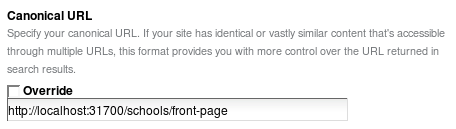
Note
- For Plone 2.0, 2.1, 2.5 versions - use Plone SEO 1.6.1 release
- For Plone 3 version and up - use Plone SEO 2.0.1 release
Attachments (5)
- edit.png (61.5 KB) - added by olha 17 years ago.
- canonical-url.png (9.6 KB) - added by olha 16 years ago.
- SEO-160-120.jpg (18.2 KB) - added by olha 15 years ago.
- config-plone4.png (36.0 KB) - added by olha 15 years ago.
- tab-plone4.png (43.4 KB) - added by olha 15 years ago.
Download all attachments as: .zip
![(please configure the [header_logo] section in trac.ini)](/trac/chrome/common/qtrac_logo.png)

