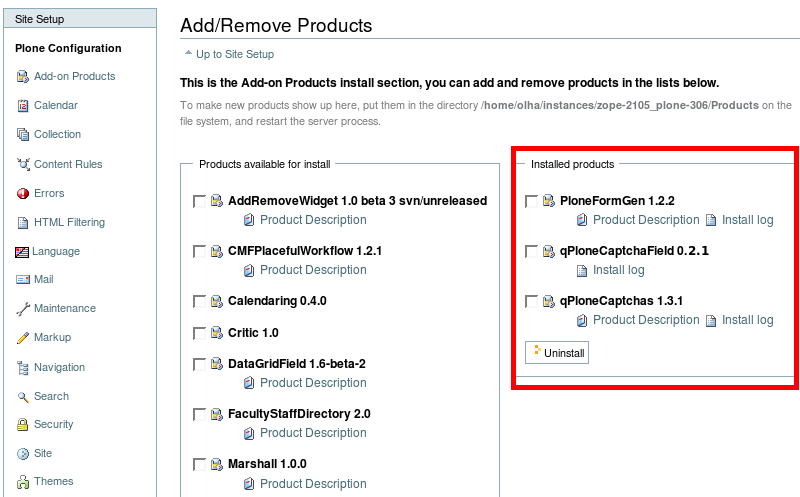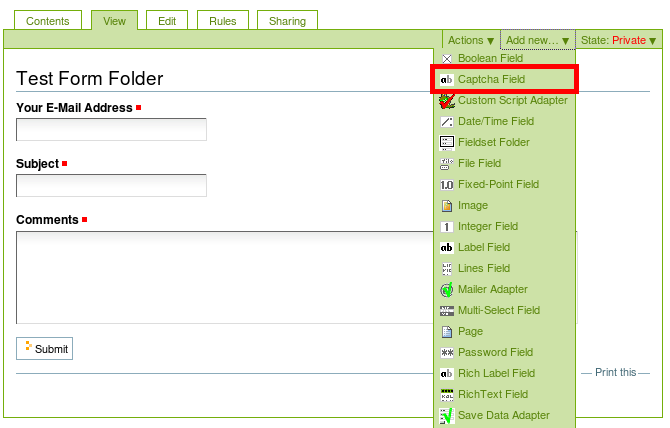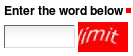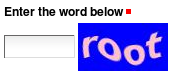Plone Captcha Field (qPloneCaptchaField)
Product Overview
Plone Captcha Field (qPloneCaptchaField) is a Plone product that allows to add captcha field to the form, created with PloneFormGen product.
Links
- Home Page - http://quintagroup.com/services/plone-development/products/plone-captcha-field
- Repository - http://svn.quintagroup.com/products/qPloneCaptchaField
- Releases - http://plone.org/products/qplonecaptchafield/releases
- Watch Plone Captcha Field Screencast that illustrates how to install and use Plone Captcha Field on a Plone instance.
Prerequisites
To create forms with the captcha field you need to install 3 Plone products:
- PloneFormGen - for creating the form itself
- qPloneCaptchas - for enabling Plone captchas on a Plone site
- qPloneCaptchaField - for adding captcha field to the form
Make sure the products are installed in this order, otherwise they may fail to work correctly.
PloneCaptchaField in work
To add captcha field to the form:
- go to the desired form
- select Captcha Field from Add new... drop-down menu
- Captch field is getting its id "key" by default. You only need to save this field.
- Go back to the form to see the captcha field beneath all other fields
Captchas Configuration
You can configure Plone Captcha Field in !qPloneCaptchas product configuration area.
- When !qPloneCaptchas product is installed, !qPloneCaptchas Configuration appears under Add-on Product configuration
- Here you can select what kind of captchas you want to appear: either static or dynamic
- In case you select dynamic captchas, in the dynamic captchas image setup options you can configure captcha look by using different font sizes, background and font colors, period, amplitude, random values.
- As a result your captcha field can look like the following:
Attachments (8)
- 1.png (9.3 KB) - added by olha 18 years ago.
- 2.png (4.5 KB) - added by olha 18 years ago.
- 3.png (9.2 KB) - added by olha 18 years ago.
- add-new.png (32.1 KB) - added by olha 18 years ago.
- form.png (19.2 KB) - added by olha 18 years ago.
- setup.png (57.2 KB) - added by olha 18 years ago.
- products.png (65.3 KB) - added by olha 17 years ago.
- edit.png (8.4 KB) - added by olha 17 years ago.
Download all attachments as: .zip
![(please configure the [header_logo] section in trac.ini)](/trac/chrome/common/qtrac_logo.png)