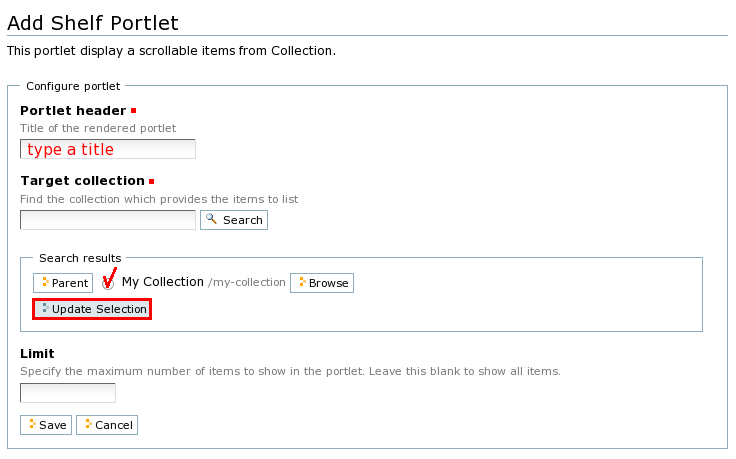Introduction
collective.portlet.shelf is a portlet for Plone that allows to display Collection's results in a carousel portlet browsing them by subcollections. To create such a portlet you have to:
- create a Collection (with SubCollections) that returns results for showing in the portlet
- add shelf portlet on a page where you want to add a carousel - click Manage portlets in one of the columns of your site and choose Portlet Shelf from Add portlet... menu;
- Portlet shelf is based on the standard Plone collection portlet, so the same fields are available for this type of portlet as for the standard Collection portlet. Fill in the fields in the portlet edit form, specifying a collection that will provide content for the portlet.
- Save changes and here it is - a new shelf portlet. It displays items that are collected by the specified collection and its subcollections. You can browse collection elements by using left/right arrows. To browse items of certain subcollection only - select its name from the listing at the bottom of a portlet (Sub 1, Sub 2, ..). To see all elements together - choose All at the bottom of porltet.
Last modified 13 years ago
Last modified on Mar 21, 2013 9:38:42 AM
Attachments (3)
- add-portlet-plone3.png (24.1 KB) - added by naomin 13 years ago.
- edit-portlet-plone3.png (24.2 KB) - added by naomin 13 years ago.
- portlet-plone3.png (70.7 KB) - added by naomin 13 years ago.
Download all attachments as: .zip
![(please configure the [header_logo] section in trac.ini)](/trac/chrome/common/qtrac_logo.png)