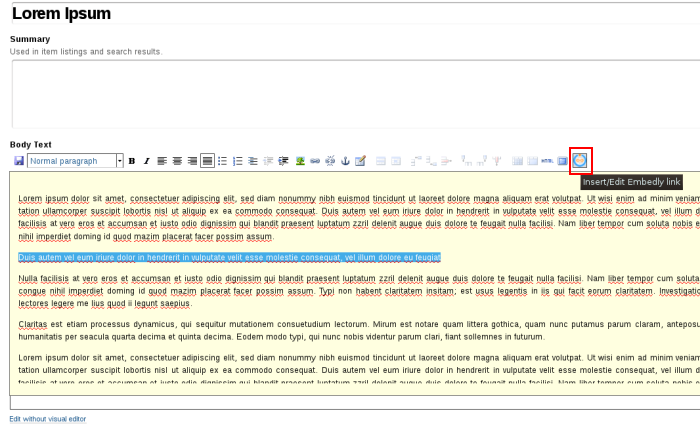| Version 5 (modified by olha, 15 years ago) (diff) |
|---|
How to embed images from Flickr to Plone
Use collective.embedly package to easily embed photos from Flickr to your Plone 4 site. For this:
- Go to the object's edit form, select some text and choose Embedly link style for it
- The text should now look like linked. TinyMCE makes the whole passage linked, so keep in mind that the whole passage will later be substituted with embedded media.
- Select this text again and go to Insert link to insert the URL to the desired object on Flickr, e.g. http://www.flickr.com/photos/quintagroup/3468489696
- Save this page. Now when rendered, there will be "preview" from embed.ly service inserted instead of the linked text:
Attachments (3)
- style.png (140.2 KB) - added by naomin 13 years ago.
- flickr-page.png (245.2 KB) - added by naomin 13 years ago.
- linked-flickr.png (45.6 KB) - added by naomin 13 years ago.
Download all attachments as: .zip
![(please configure the [header_logo] section in trac.ini)](/trac/chrome/common/qtrac_logo.png)